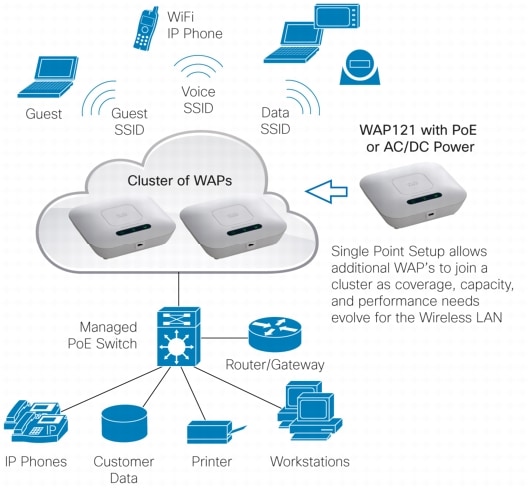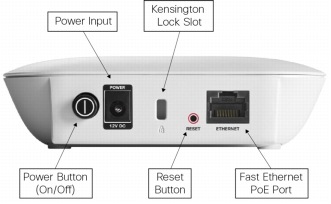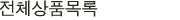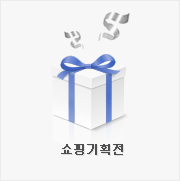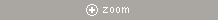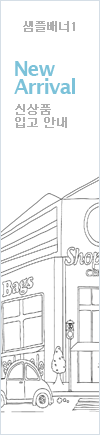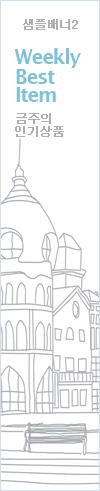Secure, Affordable Wireless-N Connectivity
Highlights
• Provides affordable high-bandwidth 802.11n wireless connectivity for demanding applications
• Easy to set up and use with wizard-based configuration
• Safeguards business information with enhanced security, including advanced encryption, highly secure authentication, and rogue access point detection
• Attractive design with internal antennas offers flexible installation options
• Connects to Power over Ethernet (PoE) devices, simplifying installation and eliminating the need for expensive additional wiring
Product Overview
In an increasingly mobile workplace, providing secure, high-speed wireless connectivity to employees and guests is more important than ever. The Cisco WAP121 Wireless-N Access Point with PoE is an easy, affordable way to improve the performance and reach of your small business network with advanced 802.11n wireless technology. This flexible solution is ideal for connecting up to 10 employees and can scale to accommodate additional users and changing business needs.
Designed for today's performance-intensive applications, the Cisco WAP121 employs 802.11n wireless technology to deliver high throughput and extended range throughout your office. It features built-in quality-of-service (QoS) features that let you prioritize bandwidth-sensitive traffic, enabling the deployment of business-quality voice over IP (VoIP) and video applications.
The Cisco WAP121 is simple to set up and use, with intuitive wizard-based configuration to get you up and running in minutes. A sleek, compact design with flexible mounting options enables the access point to smoothly blend into any small business environment. Support for PoE makes the device easy to install without the need for separate power plugs or expensive new wiring.
To enhance reliability and safeguard sensitive business information, the Cisco WAP121 supports both Wired Equivalent Privacy (WEP) and Wi-Fi Protected Access (WPA2), encoding all your wireless transmissions with powerful encryption. 802.1X RADIUS authentication helps keep unauthorized users out. For organizations that need to provide secure wireless access to employees, customers, and partners, it also provides support for separate virtual networks, with granular configuration options that let you provide the appropriate level of access for different users.
With the Cisco WAP121, you can extend highly secure business-class wireless networking anywhere in the office, with the reliability and flexibility to meet changing business needs.
Figure 1 shows a typical configuration using this Wireless Access Point.
Figure 1. Typical Configuration
Figure 2. Front Panel of the Cisco WAP121 Wireless-N Access Point with PoE
Figure 3. Back Panel of the Cisco WAP121 Wireless-N Access Point with PoE
Features
• Highly secure, high-speed 802.11n wireless networking delivers enhanced throughput and extended range for bandwidth-intensive applications.
• Wizard-based setup and configuration enables fast, simple deployment.
• Robust security, including WPA2, 802.1X with RADIUS secure authentication, and rogue access point detection, protects sensitive business information.
• Support for PoE enables easy installation without expensive additional wiring.
• Client bridge mode lets you expand your network by wirelessly connecting to a second Ethernet network.
• Elegant, compact design with internal antennas and versatile mounting kit enables installation on a ceiling, wall, or desktop.
• IntelligentQoS prioritizes network traffic to help keep critical network applications running at top performance.
• Power-saving sleep mode and port control features help maximize energy efficiency.
• Highly secure guest access enables safe wireless connectivity for visitors.
• Support for IPv6 lets you deploy future networking applications and operating systems without costly upgrades
Specifications
Table 1 lists the specifications, package contents, and minimum requirements for the Cisco WAP121 Wireless-N Access Point.
Table 1. Specifications for the Cisco WAP121 Wireless-N Access Point
|
Specifications |
Description |
|
Standards |
IEEE 802.11n, 802.11g, 802.11b, 802.3af, 802.3u, 802.1X (security authentication), 802.1Q (VLAN), 802.1D (Spanning Tree), 802.11i (WPA2 security), 802.11e (wireless QoS), IPv4 (RFC 791), IPv6 (RFC 2460) |
|
Ports |
LAN Fast Ethernet auto sensing, DC jack |
|
Switch |
Power button (on/off) |
|
Buttons |
Power (on/off) push button, Reset button |
|
Cabling type |
Category 5e or better |
|
Antennas |
Internal antennas optimized for wall, ceiling, or desktop placement |
|
LEDs |
Power, WLAN, LAN |
|
Operating system |
Linux |
|
Physical Interfaces |
|
Ports |
10BASE-T/100BASE-TX Ethernet, 12V DC power with support for 802.3af PoE |
|
Power supply |
External 12V 0.5A DC power jack (Energy Star 2.0 compliant with Efficiency Level 5) and 802.3af PoE |
|
Buttons |
Power (on/off) push button; Reset button |
|
Lock slot |
Slot for Kensington lock |
|
LED |
Power, Wireless, Ethernet |
|
Physical Specifications |
|
Physical dimensions (W x D x H) |
4.89 x 4.89 1.38 in or 124.17 x 124.17 x 35 mm |
|
Weight |
0.37 lb or 168 g |
|
Network Capabilities |
|
VLAN support |
Yes |
|
Number of VLANs |
1 management VLAN plus 4 VLANs for SSID |
|
Multiple SSIDs |
4 |
|
802.1X supplicant |
Yes |
|
SSID to VLAN mapping |
Yes |
|
Auto channel selection |
Yes |
|
Spanning tree |
Yes |
|
Load balancing |
Yes |
|
IPv6 |
Yes
• IPv6 host support
• IPv6 RADIUS, syslog, Network Time Protocol (NTP), etc. |
|
Layer 2 |
802.1Q-based VLANS, 4 active VLANS plus 1 management VLAN |
|
Security |
|
WPA/WPA2/WEP |
Yes, including Enterprise authentication |
|
Access control |
Yes, management access control list (ACL) plus MAC ACL |
|
Secure management |
HTTPS |
|
Wi-Fi Protected Setup (WPS) |
Yes (soft WPS, no hardware push button) |
|
SSID broadcast |
Yes |
|
Rogue access point detection |
Yes |
|
Mounting and Physical Security |
|
Multiple mounting options |
Desktop installation; mounting bracket included for easy ceiling or wall mounting |
|
Physical security lock |
Kensington lock slot |
|
Quality of Service |
|
Quality of service (QoS) |
Wi-Fi Multimedia & Traffic Specification (WMM TSPEC) |
|
Performance |
|
Wireless throughput |
Up to 300 Mbps data rate (real world throughput will vary) |
|
Recommended user support |
Up to 16 connected users, or 10 active users. |
|
Configuration |
|
Web user interface |
Built-in web user interface for easy browser-based configuration (HTTP/HTTPS) |
|
Management |
|
Management protocols |
Web browser, Simple Network Management Protocol (SNMP) v3, Bonjour |
|
Remote management |
Yes |
|
Event logging |
Local, remote syslog, email alerts |
|
Network diagnostics |
Logging and packet capture |
|
Web firmware upgrade |
Firmware upgradable through web browser, imported/exported configuration file |
|
Dynamic Host Configuration Protocol (DHCP) |
DHCP client |
|
IPv6 host |
Yes |
|
HTTP redirect |
Yes |
|
Wireless |
|
Frequency |
Single-band 2.4GHz |
|
Radio and modulation type |
Single radio, orthogonal frequency division multiplexing(OFDM) |
|
WLAN |
802.11n |
|
Operating channels |
1 to 13 (depending on country)
Channels 1 through 11 (FCC)
Channels 1 through 13 (ETSI) |
|
Wireless isolation |
Wireless isolation between clients |
|
External antennas |
None |
|
Internal antennas |
Internal fixed PIFA antennas |
|
Antenna gain in dBi |
2dBi each antenna |
|
Transmitted output power |
• 802.11b@11Mbps: 17dBm
• 802.11g@54Mbps: 13 dBm
• 802.11n@HT20HT40, MCS15: 13dBm |
|
Receiver sensitivity |
• 802.11b: 11Mbps@-86dBm
• 802.11g: 54Mbps@-71dBm
• 802.11n: 300Mbps@-64dBm |
|
Wireless distribution system (WDS) |
Yes |
|
Roaming |
Yes |
|
Multiple SSIDs |
4 |
|
Wireless VLAN map |
Yes |
|
WLAN security |
Yes |
|
Wi-Fi Multimedia (WMM) |
Yes, with unscheduled automatic power save |
|
Operating Modes |
|
Access point |
Access Point mode, WDS bridging, Client Bridge mode |
|
Environmental |
|
Power |
12V,0.5ADC input, and IEEE802.3af compliant PoE |
|
Certifications |
FCC class B, CE, IC, Wi-Fi |
|
Operating temperature |
0° to 40°C (32° to 104°F) |
|
Storage temperature |
-20° to 70°C (-4° to 158°F) |
|
Operating humidity |
10% to 85% noncondensing |
|
Storage humidity |
5% to 90% noncondensing |
|
Package Contents |
|
• Cisco WAP121 Wireless-N Access Point with PoE
• Ceiling/wall mounting kit
• User guide on CD-ROM
• Quick-start guide
• Ethernet network cable
• 12V, 0.5A power supply |
|
Minimum Requirements |
|
• 802.11b, 802.11g, 802.11n wireless adapter with TCP/IP protocol installed per PC
• Switch/router with PoE support or PoE injector when used with PoE
• Web-based configuration: Java-enabled web browser |
|
Warranty |
|
Access point |
Limited lifetime |
|
Power supply |
1 year warranty |
Ordering Information
Table 2.
|
Part Number |
Description |
|
WAP121-A-K9-AU |
Cisco WAP121 Wireless-N Access Point with PoE (Australia, New Zealand) |
|
WAP121-A-K9-CA |
Cisco WAP121 Wireless-N Access Point with PoE (Canada) |
|
WAP121-A-K9-NA |
Cisco WAP121 Wireless-N Access Point with PoE (U.S., Latin America) |
|
WAP121-A-K9-AR |
Cisco WAP121 Wireless-N Access Point with PoE (Argentina) |
|
WAP121-E-K9-CN |
Cisco WAP121 Wireless-N Access Point with PoE (China) |
|
WAP121-E-K9-G5 |
Cisco WAP121 Wireless-N Access Point with PoE (Europe) |
|
SB-PWR-INJ1-xx |
Cisco Small Business Gigabit Power over Ethernet Injector |
Cisco Limited Lifetime Warranty for Cisco Small Business Series Products
This Cisco Small Business product comes with a limited lifetime hardware warranty for complete peace of mind. Product warranty terms and other information applicable to Cisco products are available at
www.cisco.com/go/warranty.
Cisco Small Business Support Service
This optional service offers affordable, 3-year peace-of-mind coverage. This subscription-based, device-level service helps you protect your investment and derive maximum value from Cisco Small Business products. Delivered by Cisco and backed by your trusted partner, this comprehensive service includes software updates, extended access to the Cisco Small Business Support Center, and expedited hardware replacement, should it be required.
For More Information
For more information on Cisco Small Business products and solutions, visit
www.cisco.com/smallbusiness or
www.cisco.com/go/wap121.